Christmas: Here's Step-by-Step guide to send Christmas-customised stickers on WhatsApp, Instagram
Messaging apps like WhatsApp, facebook messanger and Instagram are pretty popular among people to send the wishes and greetings of Christmas. You can also send mesmerizing and interesting stickers via these apps.
- People are celebrating Christmas around the world on Sunday.
- Send interesting and Christmas-customised stickers on WhatsApp, Instagram.
- Follow these steps to get Christmas stickers on WhatsApp and Instagram.
Trending Photos
) Get Christmas stickers on WhatsApp and Instagram.
Get Christmas stickers on WhatsApp and Instagram. New Delhi: People are celebrating Christmas all around the world on Sunday. It’s time for families to unite, celebrate, and enjoy the festivity together. Not all loved-ones can come physically to unite for the festival, but technology especially social media help us to send greetings to long-distance familiy members, friends, relatives, and colleagues.
ALSO READ | Satya Nadella's old video giving excel demos as manager goes viral - Watch
Messaging apps like WhatsApp, facebook messanger and Instagram are pretty popular among people to send the wishes and greetings of Christmas. You can also send mesmerizing and interesting stickers via these apps. That will be more effective than sending simple text messages of ‘merry christmas’. These creative and lively stickers make your wishes and greetings more pleasant and effectively.
ALSO READ | New Bank locker rules from Jan 1, 2023; Check important guidelines for locker
Here’s how send Interesting merry christmas stickers on WhatsApp
Step 1: Go to Google Play Store.
Step 2: Download sticker pacs by searching on search bar in Google Play Store.
Step 3: Once it is downloaded, you can open it.
Step 4: Many sticker options will appear in app with the feature of adding.
Step 5: Add those stickers that you like.
Now you can send those interesting and creative stickers to others on WhatsApp for Christmas’ wishes and greeting. All the added stickers will appear in sticker tab.
How to send Christmas-secific stickers on Instagram
Step 1: Go to Instagram and DM tab.
Step 2: Pick the DM of the person you want send the wishes.
Step 3: Click on writing bar.
Step 4: There you will see sticker emoji on the extreme right, then tab on it.
Step 5: Now search ‘Merry Christmas’.
Many interesting and lively stickers will appear for you to choose. As you click on one, it will send to the person in direct message.
Stay informed on all the latest news, real-time breaking news updates, and follow all the important headlines in india news and world News on Zee News.
Live Tv







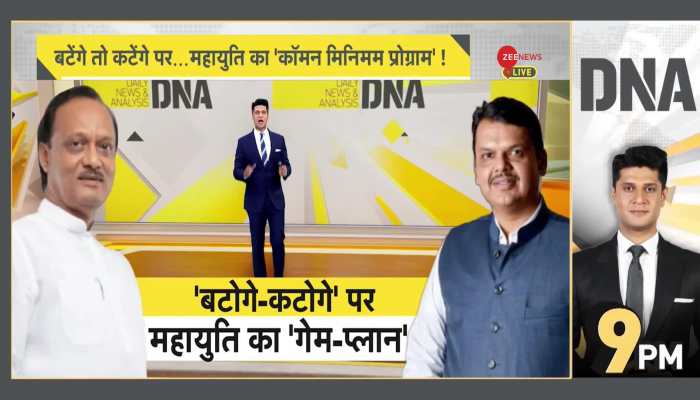)
)
)
)
)
)
)
)
)
)
