Customers of any bank can link their a/c and start transaction; check out ICICI's interoperable banking app iMobile Pay
ICICI Bank's iMobile Pay App is currently available on Android, know how to use it.
- App offers a combination of facilities.
- Another feature of iMobile Pay is ‘pay to contacts’.
- This enable users to automatically see UPI IDs of their phone contacts.
Trending Photos
)
New Delhi: ICICI Bank has launched an interoperable banking app that offers payments and banking services to customers of any bank.
Called iMobile Pay, the app offers a combination of facilities of a payment app-- such as enabling customers to pay to any UPI (Unified Payments Interface) ID or merchants, pay bills and do online recharges among others-- with instant banking services namely savings account, investments, loans, credit cards, gift cards, travel cards and much more. The users of ‘iMobile Pay’ can also transfer money to any bank account, payment app and digital wallet.
Another feature of iMobile Pay is ‘pay to contacts’ which enable users to automatically see the UPI IDs of their phone book contacts, registered on the ICICI Bank UPI ID network, of any payment app and digital wallet. This unique functionality provides users a significant convenience of inter-operability, as they no longer have to remember the UPI IDs and can easily transfer money across payment app and digital wallet.
ICICI Bank iMobile Pay extends the ambit of mobile banking apps which are hitherto restricted to only the customers of the respective banks. At the same time the app eliminates the need to maintain multiple apps—be payments or banking—as it empowers customers to undertake all transactions.
How to use ICICI Bank's iMobile Pay App?
To get started on iMobile Pay, customers of any bank in the country can download the app, instantly link their bank accounts and generate a UPI ID (which is simply their mobile number e.g. xxxxxx1234.imb@icici) to avail all the facilities. The app is currently available only on Android and will soon be available for iOS devices.
Download the app from Google Play Store.
Open it and set up a four-digit log-in PIN.
Users also have the option of logging in using their fingerprint.
On the welcome screen, tap on ‘link account’ and enter the required details.
Users can also link multiple bank accounts.
Upon successful linking of the account/s, a UPI ID will be generated.
This ID can be used to start making transactions.
The UPI ID generated will remain the same for all the linked bank accounts.
Users can simply select the account of their choice, while making a transaction.
Stay informed on all the latest news, real-time breaking news updates, and follow all the important headlines in india news and world News on Zee News.
Live Tv




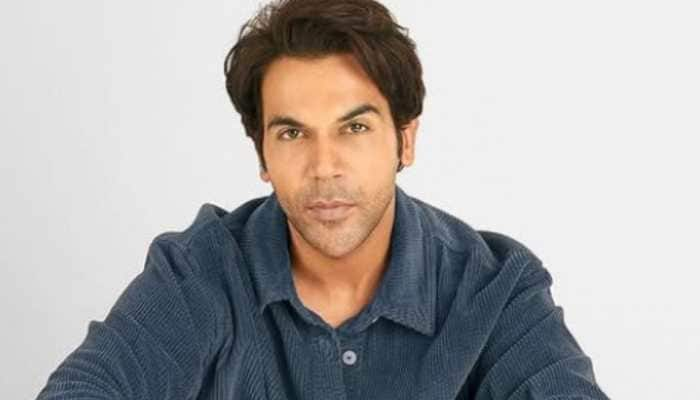


)
)
)
)
)
)
)
)
)
)
